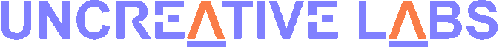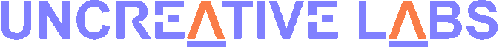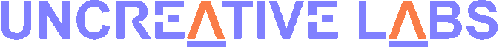
The Windows Desktop Metaphor
--by Matt Brault
The Windows Desktop Metaphor
----------------------------
The Graphical User Interface of Microsoft Windows 95 and above has been based
upon a metaphor of a desktop. Imagine, if you will, a desk with drawers. The
drawers contain folders and documents, and on top of the desk are your computer, a
network cable, a trash can (you don't have much floor space), and several things
that need to be easy to reach: A pencil holder, stapler, telephone, a few
pictures of your family.
The Windows designers hope you imagine this when learning how to use their OS,
and can easily understand it. The "background" in Windows is called the "
desktop" and is supposed to relate to a real desk. In fact, you have "My
Computer," "My Documents," "Network Neighborhood," and many other things. You
manipulate the objects on your desktop using either a keyboard or mouse, since
you cannot touch the objects on there. The mouse cursor becomes your fingers.
Windows Explorer
----------------
Windows Explorer is Microsoft's idea of a drawer with folders and
documents inside of it. These documents are called "files." A real folder can
contain just about anything, from a letter of commendation from a friend, a
picture of your grandparent's dog, or even a pencil. Windows wants you to think
of this when you're using Windows Explorer.
Shortcuts
---------
Imagine a sticky note pointing you to a different folder for a related document.
This would be a short cut. In Windows, when you open the short cut, you get the
document out, and when done automatically put it away. (Where it was.)
The Start Menu
--------------
In your middle desk drawer are paper and pencils and other useful tools to help you
get a job done. Maybe there's a portable game or two. ;-) You open the start
menu (open the drawer), and select the application you want to run (pick up a
paper clip), then close the drawer. The application comes up, and you do what
you want to (clip a few papers together.) When you're done, you close the
application and put everything away (but your paper clip remains on the papers
unlike the application staying open.)
The Task Bar
------------
You need to clear off your desk, and so what do you do? You shove everything
off the desk in to the middle desk drawer. Then, when you want to work on it
again, you open that drawer and bring it out again. The Windows task bar is
the drawer you put everything in.
The Task Bar Tray
-----------------
Think of a pencil holder with integrated clock. This sits on top of your desk,
and provides easy access to your pencils, pens, and other stuff. That's what
the task bar tray is supposed to be.
Uncreative Labs Main Page Contact Us PC/XT & AT Forum